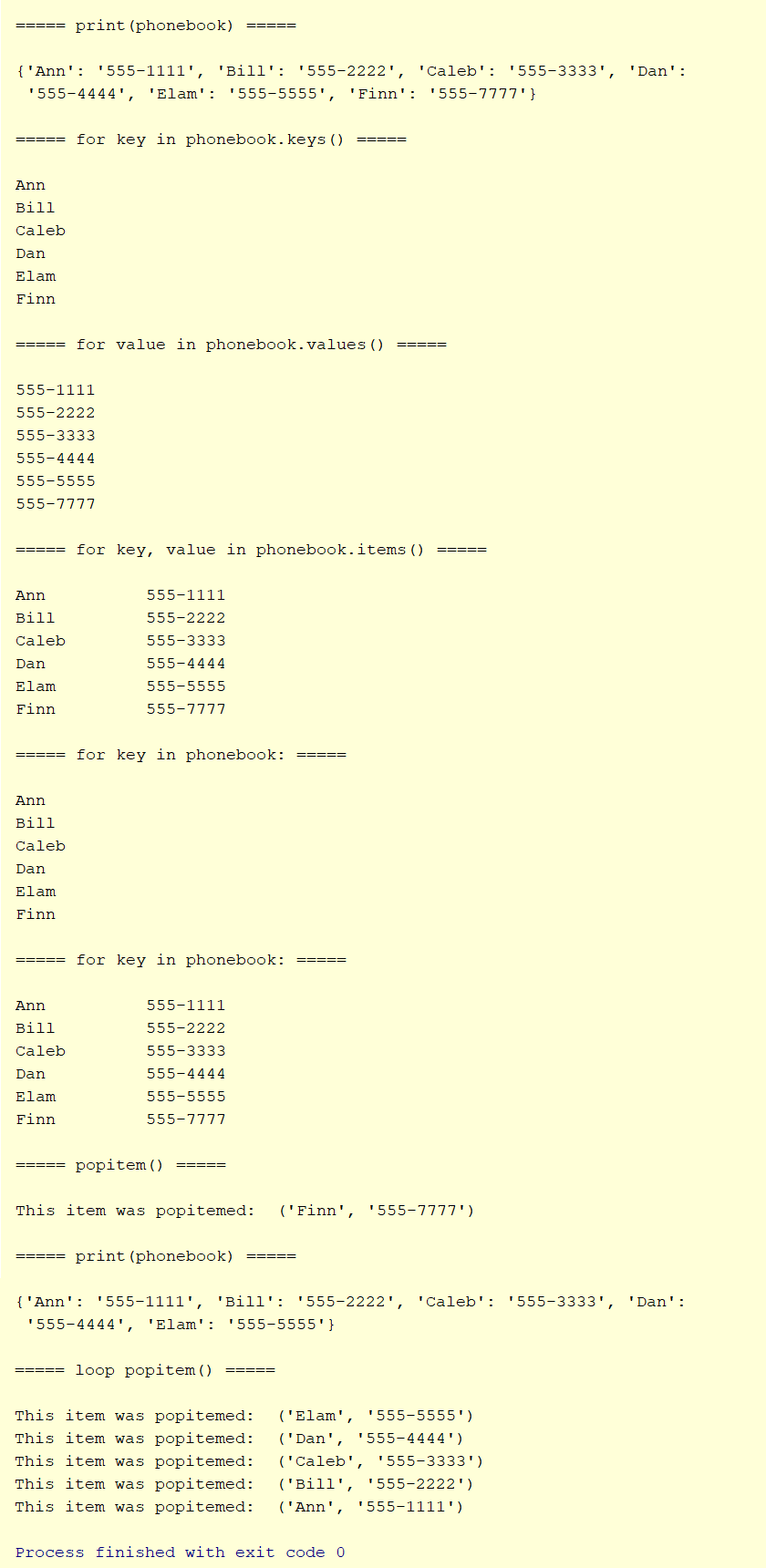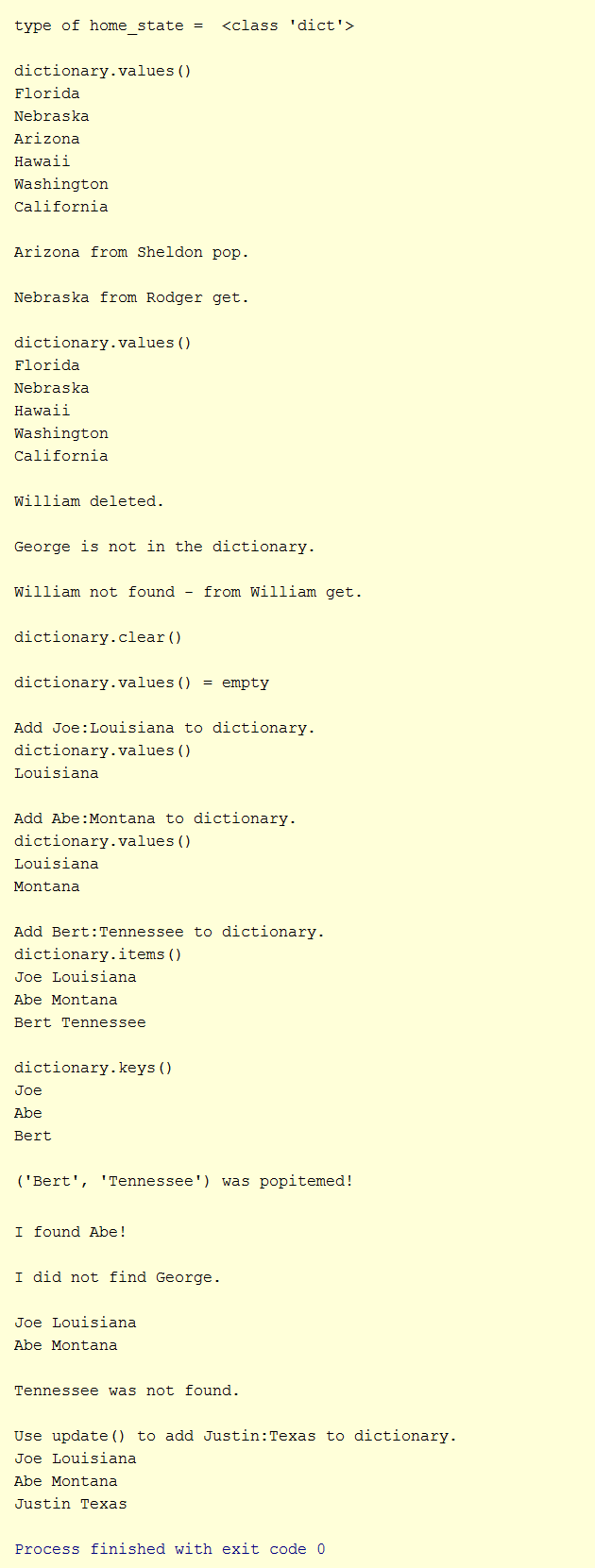Data Types
Foreword
In this course, we cover the most commonly used Python data types as outlined in the Python Language Reference.
The following four general data types are discussed in the course and, unless otherwise stated, will be used in examples:
- Numbers (Integer, Boolean, Real, Complex)
- Sequences (Immutable - String, Tuple, Bytes; Mutable - Lists, Byte Arrays)
- Mappings (Dictionary)
- Sets
Tuples are created with parentheses () (and no parenthesess; the default), lists are created with square brackets [], dictionaries and sets are both created with braces {}. Dictionaries are covered below.
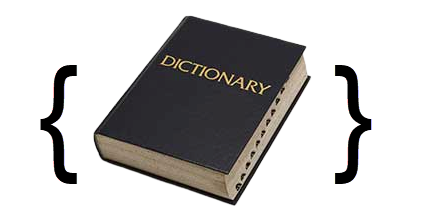
Data Types - Mappings
Mappings - the dictionary is currently the only mapping data type in Python.
These are facts about and attributes of Python dictionaries:
- Is a mapping and not a sequence
- Are mutable
- Are unordered (however, the built-in collections module contains an ordered dictionary)
- Note: as of Python 3.7, dictionaries are ordered
- Do not support the sequence operations listed in the "Data Types Sequences" chapter
- Do support the mapping operations listed in the table below
- Keys must be immutable objects
- Use empty braces '{}' to create an empty dictionary
- Consist of key:value pairs
- Duplicate keys are not allowed
- Duplicate values are allowed
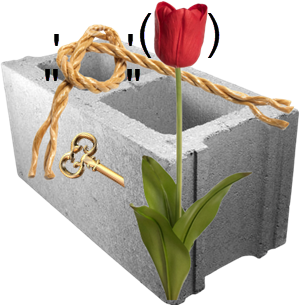
A dictionary in computer science has multiple names depending on the language:
- Associative array - PHP
- Dictionary - Python, Smalltalk, Objective-C, .NET, Swift
- Hash - Ruby
- Hash table - Lisp
- JSON Object - JavaScript
- Map - C++, Haskell, Java (implemented as Hashmap)
- Symbol table - Lua
You may be interested in this video explaining Python Dictionaries.
The table below lists common operations that are used with mappings.
| Operations in Mappings (Dictionaries) | ||||||||
| d = {} | creates an empty dictionary | |||||||
| d = {'k':'v'} | creates a dictionary with keys and values | |||||||
| values() | returns a sequence of tuples | |||||||
| pop('key') | returns the value AND removes the item (or default) | |||||||
| get() | returns the value (or default) | |||||||
| del | deletes the item; use if 'in' before deleting | |||||||
| clear() | removes all items | |||||||
| d1['key'] = 'value' | adds a new element to dictionary d1 | |||||||
| items() | returns all keys AND values | |||||||
| keys() | returns all keys | |||||||
| popitem() | returns arbitrary value AND removes that item | |||||||
| in | returns True if key in the dictionary | |||||||
| not in | returns True if key NOT in the dictionary | |||||||
| d1.update(d2) | adds items in d2 to d1 | |||||||
Code dictionary.py in PyCharm as shown. The comments in the code and annotations in the output describe the operations being demonstrated. All of the operations in the table above are shown in the code example below. Confirm your understanding by closely comparing the code with the output it produces.
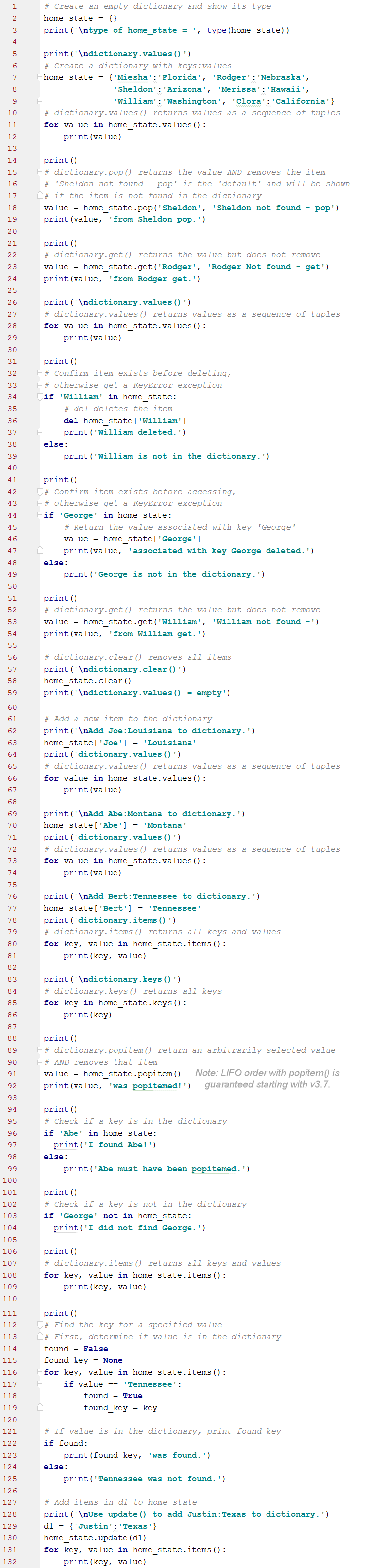
Here's the output.
More dictionary examples:
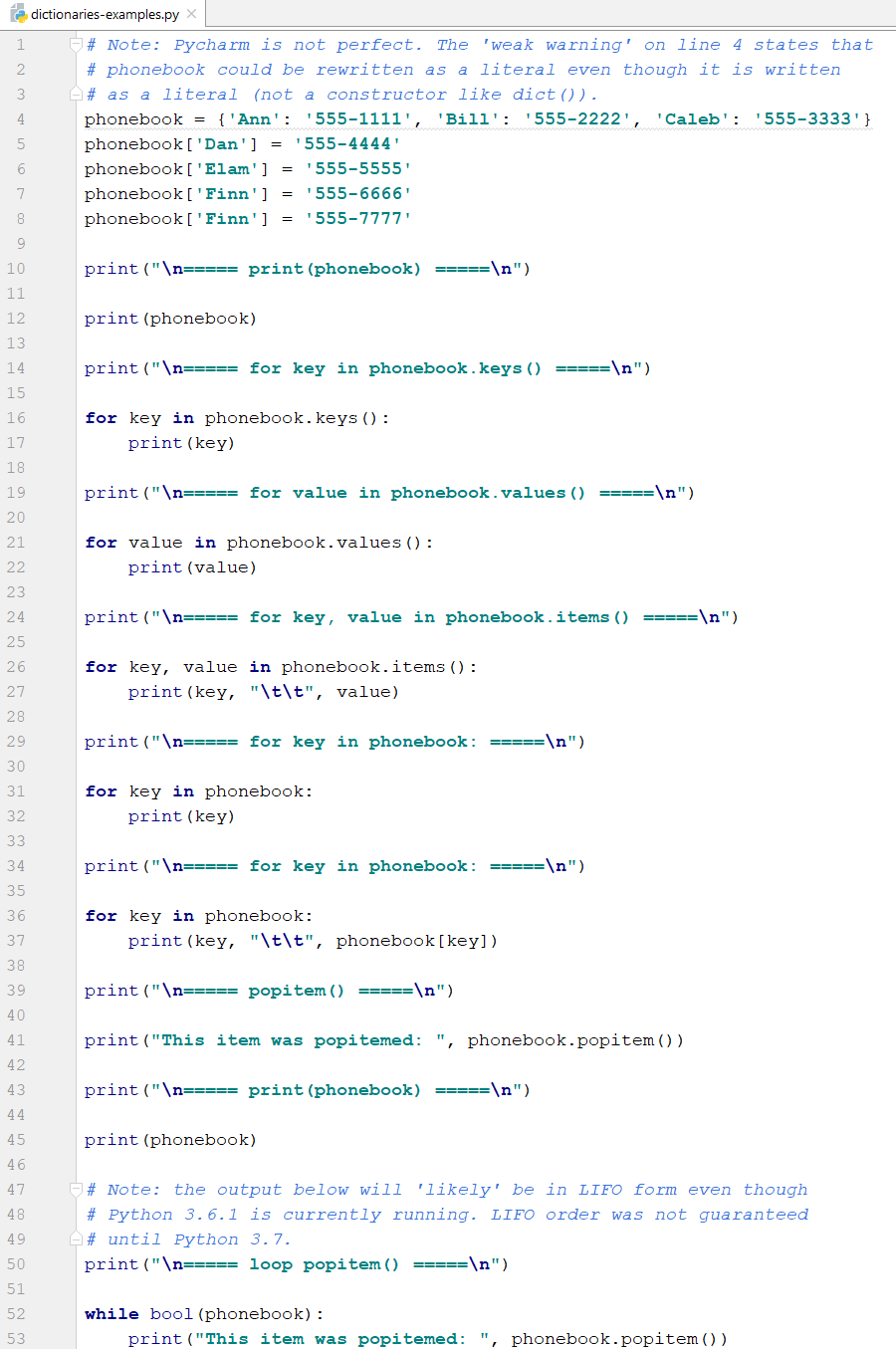
Here's the output: